Kini kamu bisa menjadikan Firefox atau DuckDuckGo sebagai browser default, setelah sebelumnya hanya tersedia pada Google Chrome.
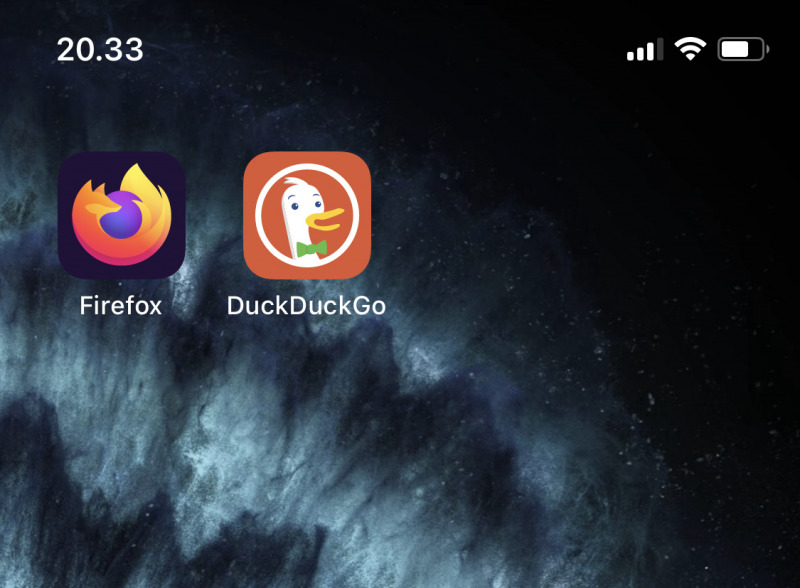
Kedua browser tersebut juga mengklaim bahwa akan meningkatan privasi ketika berpindah default browser.
Firefox sendiri menyampaikan akan memberikan proteksi yang lebih baik dari Safari terhadap tracking.
Apples Intelligent Tracking Prevention offers solid privacy protection for the full device that you can make even stronger in Firefox. By setting Firefox to Strict Enhanced Tracking Protection, youll be shielded from known tracking content embedded in videos, ads and other content through tracking codes, as well as invasive cryptomining and fingerprinting trackers.
DuckDuckGo juga memberikan pernyataan yang serupa.
Among other more robust privacy protections, our browser, by default, blocks most trackers from loading at all (as opposed to just partially protecting you from them once they load). This means companies like Google, Facebook, and many others youve never even heard of are actually stopped from tracking you across the web.
Untuk mengubah default browser, kamu bisa mengikuti langkah berikut:
- Buka Settings.
- Swipe ke bawah dan tap Firefox atau DuckDuckGo.
- Tap opsi Default Browser App.
- Tap tap Firefox atau DuckDuckGo.
Source: 9to5mac

