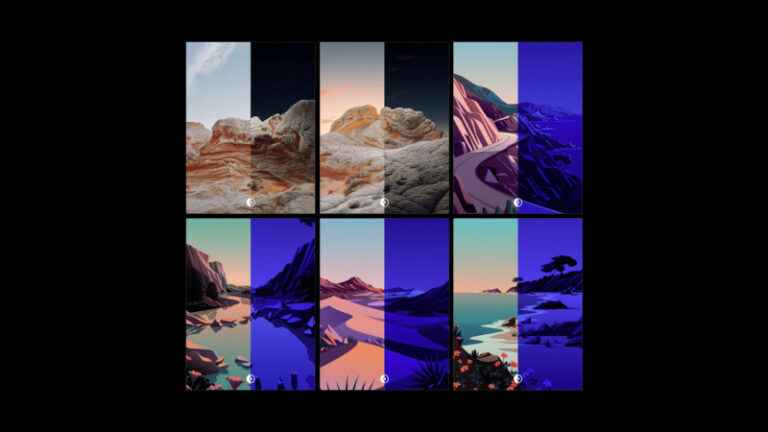Adobe Fresco, merupakan aplikasi mengambar dan melukis, kini telah hadir untuk perangkat iPhone dan iPod touch.
Sebagaimana yang diungkapkan Adobe melalui blognya:
“We know that a picture is worth a thousand words, but sometimes telling a richer story requires adding words. And, now, with text support in Fresco, it’s easy to include words whenever they feel necessary. There are sliders for sizing, leading, and tracking, and access to thousands of Adobe Fonts typefaces. So, the next time the image doesn’t tell the whole story, add some words.”
Berikut daftar highlight fitur aplikasi Adobe Fresco yang bisa kamu coba:
- Text support
- Smudge brushes
- Pressure sensitivity adjustment
- High-resolution time-lapse
- Version history
- Commenting
- Livestreaming
- Adobe Capture ribbon brushes
- Send to desktop illustrator
Adobe juga menawarkan aplikasi Fresco dalam versi gratis, maupun berbayar dengan beberapa perbedaan, antaranya:
Fitur gratis:
- 50+ photoshop brushes, mulai dari brush untuk gambar vektor, dan live brushes.
- Akses ke custom brushes dari Adobe Capture.
- Akses tool seperti selection, masking, layer, dan layer groups.
- Bisa memindahkan projek dari Adobe Photoshop Sketch dan Adobe Illustrator Draw.
- Time-laps video dari projek gambar yang kamu buat.
- Export gambar ke format PNG atau JPEG.
Fitur berbayar:
- Akses ke Photoshop di iPad.
- Lebih banyak opsi brush hingga 1000+
- Ruang penyimpanan sebesar 100GB
- Brush baru setiap tiga bulan sekali yang dibuat oleh Adobe evangelist, Kyle T. Webster.
- Bisa import brushes (ABR files)
Jika tertarik, kamu bisa unduh aplikasi Adobe Fresco melalui App Store sekarang.